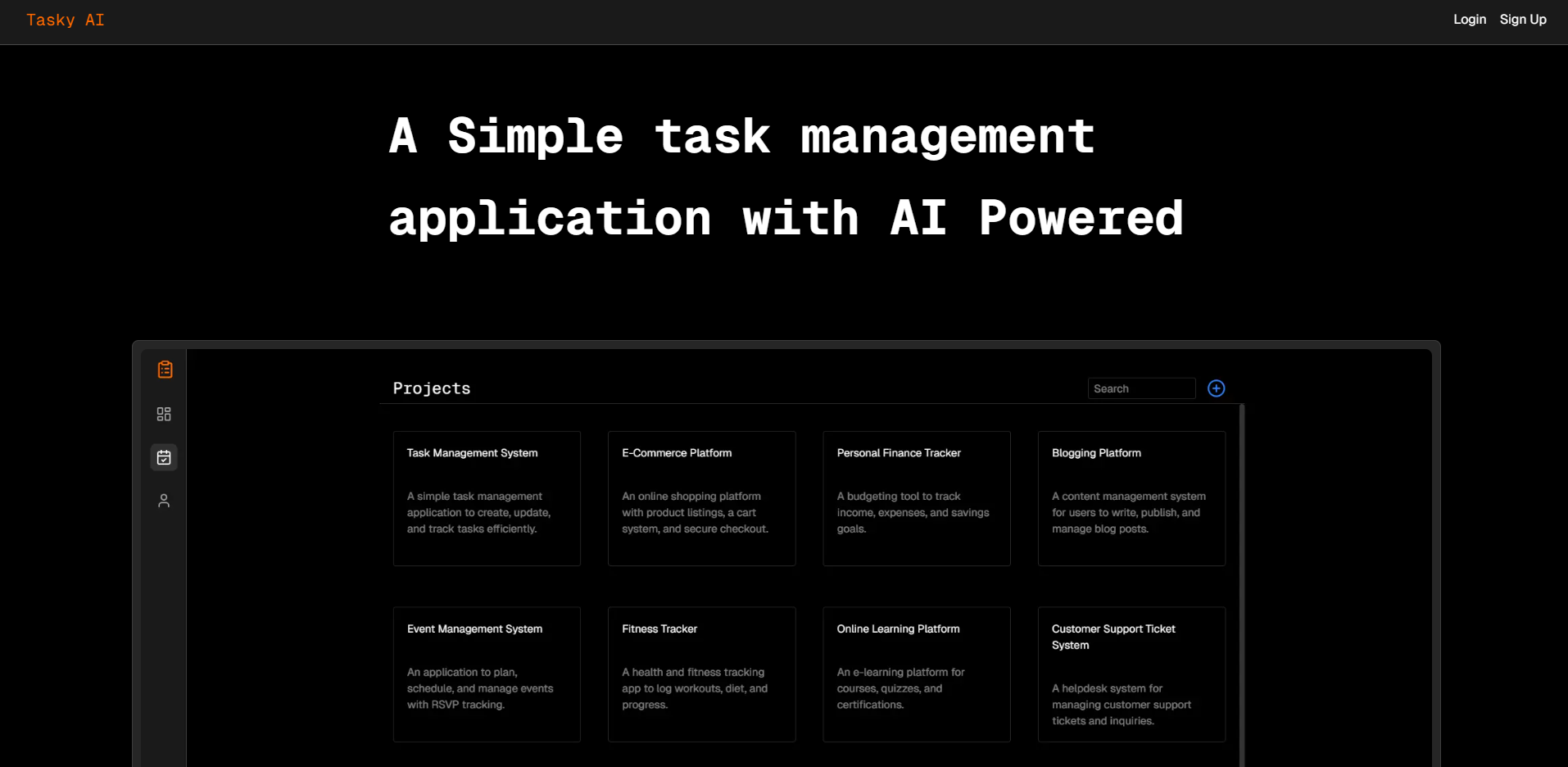Managing tasks efficiently has never been easier! Introducing Tasky AI, a modern task management application powered by AI-driven automation. Built with TasTasky AI: AI-Powered Task Management with Tasky AI 🚀
Managing tasks can be overwhelming, whether you’re a student juggling assignments, a freelancer handling multiple projects, or a professional balancing deadlines. That’s why you need Tasky AI, the next-generation AI-powered task management app designed to automate, streamline, and enhance productivity using cutting-edge AI technology.
Built with Next.js, TypeScript, and Supabase, Tasky AI offers a seamless user experience with real-time capabilities, AI-powered automation, and a clean, intuitive UI. In this guide, we’ll take a deep dive into how Tasky AI is structured, how it works, and how you can get started today.
🚀 Why Choose AI-Powered Task Management with Tasky AI?
Unlike traditional to-do list apps, Tasky AI doesn’t just help you track your tasks—it helps you complete them efficiently by integrating AI-driven automation and real-time data synchronization. Here’s why Tasky AI stands out:
- AI-Powered Assistance – Automates repetitive tasks, suggests task prioritization, and generates reminders.
- Real-Time Synchronization – Never lose track of updates with instant syncing across devices using Supabase.
- Beautiful and Responsive UI – Built with Tailwind CSS, ensuring a sleek and user-friendly experience.
- Scalable and Performant – Powered by Next.js with Server-Side Rendering (SSR) and Static Site Generation (SSG) for lightning-fast performance.
For a complete overview, visit Tasky AI.
🔥 Features That Make AI-Powered Task Management with Tasky AI a Game-Changer
1. AI-Powered Task Automation
Forget manual updates! With the help of Vercel AI-SDK and Gemini API, Tasky AI can predict, suggest, and automate task actions, so you can focus on what truly matters.
2. Real-Time Syncing with Supabase
Every change you make is instantly updated across all your devices, ensuring that your task list is always up to date. This means you no longer have to worry about syncing issues or lost progress.
3. Modern and Scalable Tech Stack
- Next.js – For ultra-fast rendering and smooth navigation.
- TypeScript – For a bug-free, scalable codebase.
- Supabase – The open-source alternative to Firebase, enabling real-time database syncing.
- Zustand – Lightweight yet powerful state management for effortless data handling.
4. Customizable UI with Rich Visuals
- Custom Fonts powered by
@next/font/googlefor a modern look. - Lucide Icons & React Icons for visually appealing task representation.
- Tailwind CSS for a fully responsive and aesthetic user interface.
5. Smart Task Categorization & Prioritization
With AI assistance, Tasky AI can categorize tasks based on urgency, deadlines, and past behavior, helping you focus on what’s most important. Moreover, this feature ensures that no critical task gets overlooked.
📂 Deep Dive into AI-Powered Task Management with Tasky AI’s Project Structure
A well-structured project ensures maintainability and scalability. That’s why Tasky AI follows a modular structure:
Task-Management/
│── app/ # Main application directory
│── components/ # Reusable UI components
│── public/ # Static assets (images, icons, etc.)
│── types/ # TypeScript type definitions
│── utils/ # Supabase utility functions
│── lib/ # Custom hooks and helper functions
This structured approach helps in keeping the codebase clean and easy to expand in the future. As a result, developers can easily navigate and modify the application without any hassle.
🛠️ Step-by-Step Installation Guide
Want to try Tasky AI on your local machine? If so, follow these simple steps:
- Clone the Repository:
git clone https://github.com/jackwaghan/Task-Management.git - Navigate to the Project Directory:
cd Task-Management - Install Dependencies:
bun install - Set Up Environment Variables:
Create a.envfile and add the following keys:SUPABASE_URL = '' SUPABASE_KEY = '' NEXT_PUBLIC_SUPABASE_URL = '' NEXT_PUBLIC_SUPABASE_KEY = '' DOMAIN = '' IMAGEURL = '' - Run the Development Server:
bun run dev - Visit Tasky AI in Your Browser:
Open http://localhost:3000 and start managing tasks with AI automation.
🌐 Live Demo & Experience AI-Powered Task Management with Tasky AI
Curious to see Tasky AI in action before installing it? If that’s the case, check out the live demo and see how AI can revolutionize your task management.
🤝 How to Contribute & Improve Tasky AI
We welcome contributions! So, if you’re interested, here’s how you can help improve Tasky AI:
- Fork the Repository
- Create a Feature Branch:
git checkout -b feature/AmazingFeature - Commit Your Changes:
git commit -m 'Add some AmazingFeature' - Push to Your Branch:
git push origin feature/AmazingFeature - Open a Pull Request and let’s make Tasky AI even better!
📜 License & Open Source Love ❤️
Tasky AI is open-source and distributed under the MIT License. Therefore, feel free to use, modify, and enhance it. See the LICENSE file for details.
🎯 Final Thoughts: The Future of AI-Powered Task Management with Tasky AI
Task management shouldn’t be a hassle—it should be effortless. That’s why Tasky AI takes the burden off your shoulders by integrating real-time updates, AI-driven automation, and a clean, intuitive UI, making productivity a breeze.
So, are you ready to revolutionize your workflow? Try AI-powered task management with Tasky AI today! 🚀